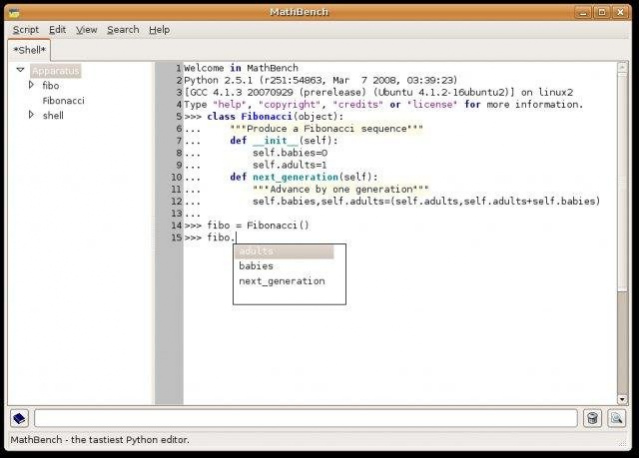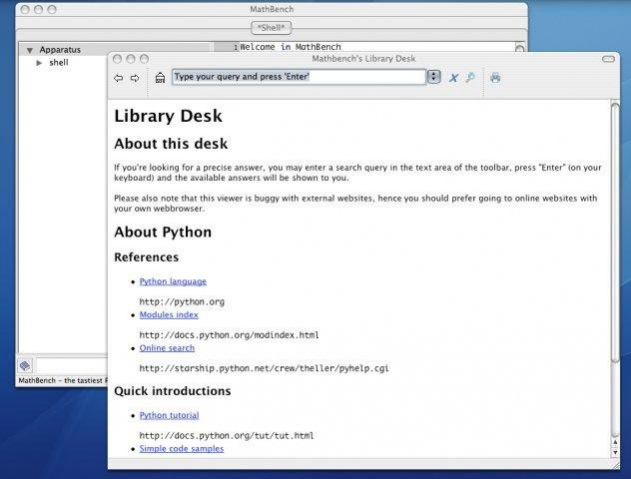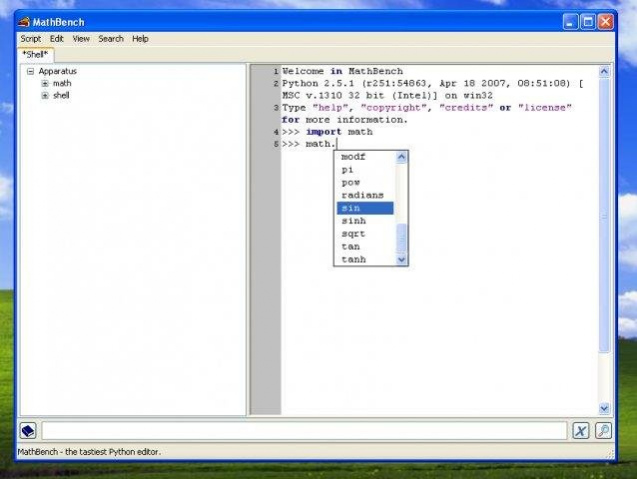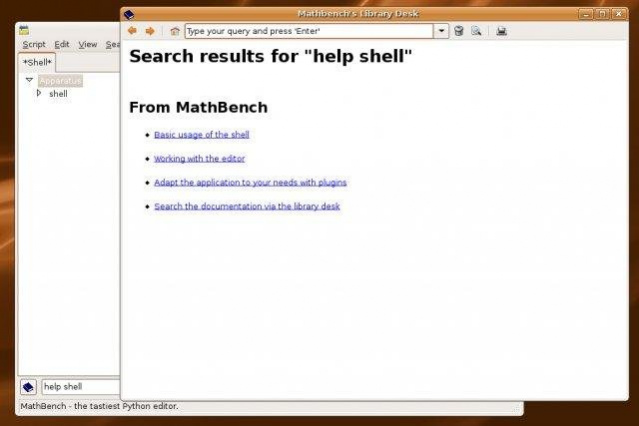MathBench 1.1
Free Version
Publisher Description
Not a whole lab, just a small bench !
**Feel free to contact me via if you want to take over this project**
Mathbench is intended for the development of short scripts such as those daily used when doing research in applied mathematics and physics. Simple widgets and a strong plugin system make it useful and extensible.
ANNOUCEMENT:
Mathbench's purpose is still relevant and could also benefit from the latest improvements of the wxPython toolkit. However, for lack of time, it is not actively developped anymore.
Feelf you want to take over this project, I'd be happy to let it evolve in other hands. I might ask a few questions on what you intend to do before giving up all control on it though :)
Features
- Execute Python commands in a shell (based on PyCrust)
- Edit files
- Save and edit shell history as plain python file
- Easy access to help files
- Extensible via plugins
- Customizable session start actions
- Extensible help system
About MathBench
MathBench is a free software published in the Mathematics list of programs, part of Education.
This Mathematics program is available in English. It was last updated on 22 April, 2024. MathBench is compatible with the following operating systems: Linux, Mac, Windows.
The company that develops MathBench is tibonihoo. The latest version released by its developer is 1.1. This version was rated by 1 users of our site and has an average rating of 4.0.
The download we have available for MathBench has a file size of 104.75 KB. Just click the green Download button above to start the downloading process. The program is listed on our website since 2008-04-09 and was downloaded 58 times. We have already checked if the download link is safe, however for your own protection we recommend that you scan the downloaded software with your antivirus. Your antivirus may detect the MathBench as malware if the download link is broken.
How to install MathBench on your Windows device:
- Click on the Download button on our website. This will start the download from the website of the developer.
- Once the MathBench is downloaded click on it to start the setup process (assuming you are on a desktop computer).
- When the installation is finished you should be able to see and run the program.